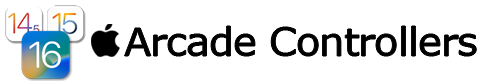
Most Apple Arcade games support various 3rd party controllers such as Playstation4/5 Xbox One S/X and also Nintendo Switch Joy-Con & Switch Pro. We use the term “Arcade Controllers” as this is when the Big 3 (Sony/Microsoft/Nintendo) started to support Apple Hardware.
Apple has added support for these controllers over time, so your minimum iPhone/iPad/tvOS versions for these Arcade Controllers are:-

Note: Support is progressive & backwards compatible, meaning if you upgrade your iPhone/iPad/AppleTV to the latest version (16) then ALL Arcade Controllers will be supported including older MFi Controllers.
Note: Older Apple Hardware may not be able to upgrade to the latest & greatest OS, so please be aware of what OS version your hardware is capable of running first, for your convenience see below some useful hardware lists to check what OS version your iPhone/iPad/AppleTV is capable of upgrading to.
Note: Normal lifetime update cycles for Apple hardware is around 5 years, so any iPhone/iPad roughly 5 years or newer can be upgraded to the latest OS.
Data accurate as of 15th September 2022 (last update)
iPhones
| Device | Date Released | Max iOS Upgrade |
| iPhone 14 Pro / 14 Pro Max | 2022 | 16 |
| iPhone 14 / 14 Plus | 16 | |
| iPhone SE (gen 3) | 16 | |
| iPhone 13 Pro / 13 Pro Max | 2021 | 16 |
| iPhone 13 / 13 mini | 16 | |
| iPhone 12 Pro / 12 Pro Max | 2020 | 16 |
| iPhone 12 / 12 mini | 16 | |
| iPhone SE (gen 2) | 16 | |
| iPhone 11 Pro / 11 Pro Max | 2019 | 16 |
| iPhone 11 | 16 | |
| iPhone XS / XS Max | 2018 | 16 |
| iPhone XR | 16 | |
| iPhone X | 2017 | 16 |
| iPhone 8 / 8 Plus | 16 | |
| iPhone 7 / 7 Plus | 2016 | 15 |
| iPhone SE (gen 1) | 15 | |
| iPhone 6s / 6s Plus | 2015 | 15 |
| iPhone 6 / 6 Plus | 2014 | 12 |
| iPhone 5s/5c | 2013 | 10 |
| iPhone 4s | 2011 | 9 |
iPads
| Device | Date Released | Max iPADOS Upgrade |
| iPad Air (gen 5) | 2022 | 16 |
| iPad (gen 9) | 2021 | 16 |
| iPad mini (gen 6) | 16 | |
| iPad Pro 12.9″ (gen 5) | 16 | |
| iPad Pro 11″ (gen 3) | 16 | |
| iPad Air (gen 4) | 2020 | 16 |
| iPad (gen 8) | 16 | |
| iPad Pro 12.9″ (gen 4) | 16 | |
| iPad Pro 11″ (gen 2) | 16 | |
| iPad (gen 7) | 2019 | 16 |
| iPad Air (gen 3) | 16 | |
| iPad mini (gen 5) | 16 | |
| iPad Pro 12.9″ (gen 3) | 2018 | 16 |
| iPad Pro 11″ (gen 1) | 16 | |
| iPad (gen 6) | 16 | |
| iPad Pro 12.9″ (gen 2) | 2017 | 16 |
| iPad Pro 10.5″ | 16 | |
| iPad (gen 5) | 16 | |
| iPad Pro 9.7″ | 2016 | 16 |
| iPad Pro 12.9″ (gen 1) | 2015 | 16 |
| iPad mini 4 | 15 | |
| iPad mini 3 | 2014 | 12 |
| iPad Air 2 | 15 | |
| iPad mini 2 | 2013 | 12 |
| iPad Air (gen 1) | 12 | |
| iPad (gen 4) | 2012 | 10 |
| iPad mini (gen 1) | 9 | |
| iPad (gen 3) | 9 | |
| iPad 2 | 9 |
AppleTVs
| Device | Date Released | Max tvOS Upgrade |
| Apple TV 4K (gen 2) | 2021 | 16 |
| Apple TV 4K (gen 1) | 2017 | 16 |
| Apple TV HD 1 | 2015 | 16 |
| Apple TV (gen 3) | 2012 | 8 |
| Apple TV (gen 2) | 2010 | 7 |
iPod Touchs
| Device | Date Released | Max iOS Upgrade |
| iPod touch (gen 7) | 2019 | 15 |
| iPod touch (gen 6) | 2015 | 12 |
| iPod touch (gen 5) | 2012 | 9 |
Note: Controller Support started way back in 2013 with iOS7 so older Apple hardware devices may still have controller support in the form of MFi controllers, if your Apple hardware is not listed above, it’s too old & uncapable of controller support.
