Remote Play allows you to stream your games from your console or PC onto the screen of your iOS Device, using your iPhone/iPad touchscreen allows you to control the game remotely, although touchscreen is not the ideal method of control for console games, fortunatly Apple have got you covered with iOS13 or higher you are now able to connect a PS4 Dualshock4 or XBOX bluetooth controller to your iPhone/iPad allowing for a standardized control method for remote play gaming.
Example diagram of a home setup
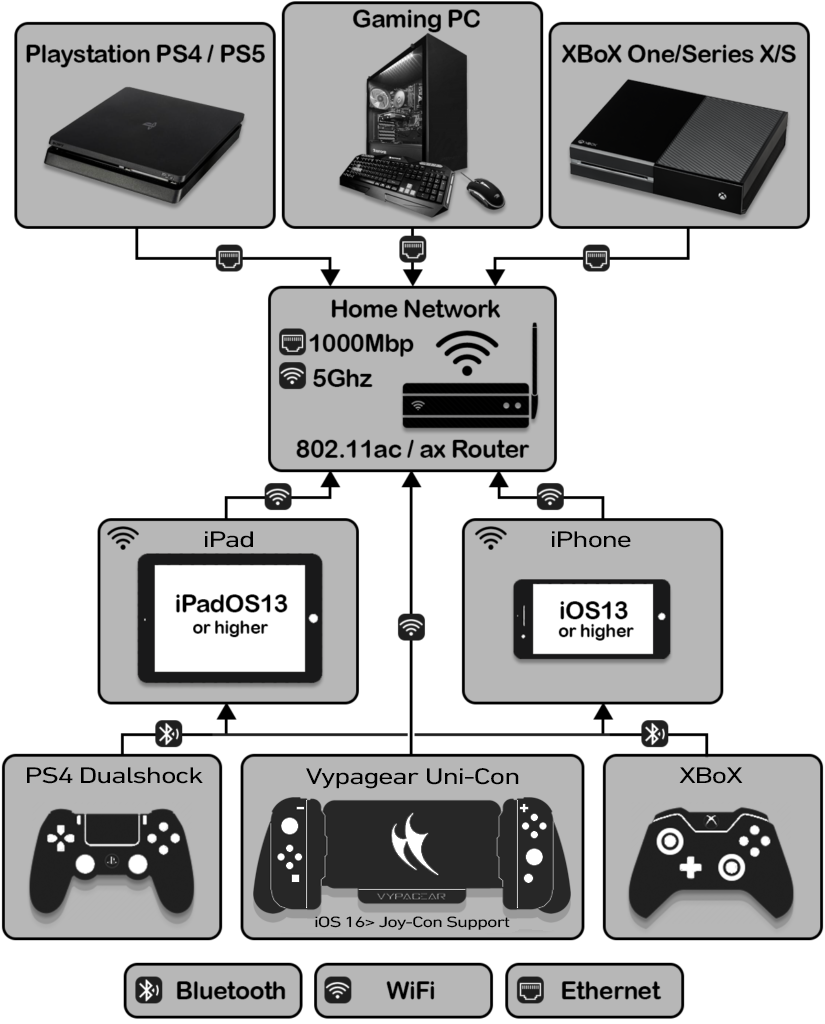
- 1: Connect your Console/PC to your home network by wire (Reccomended) or Wifi.
- 2: Connect your iOS Device to your home network via Wifi.
- 3: Connect your Game Controller to your iOS Device via Bluetooth or Formfitting.
- 4: Launch the appropriate App (see below) on your iOS Device & follow the setup.
This example setup is confined to your home network and gives the best connection performance scenario as of year 2020. Other setup possiilities for remoteplay are via Cellular, using the example above the WiFi would be replaced with cellular connection of your iPhone, of course this speed is limited to your carrier, but basic rule of thumb is you need a fast data provider 4G or 5G is reccomended.
Also an App installed on your iPhone/iPad is required to bridge the connection between your Console/PC and your iOS Device.
Select your Gaming platform below to install the App from the AppStore.



