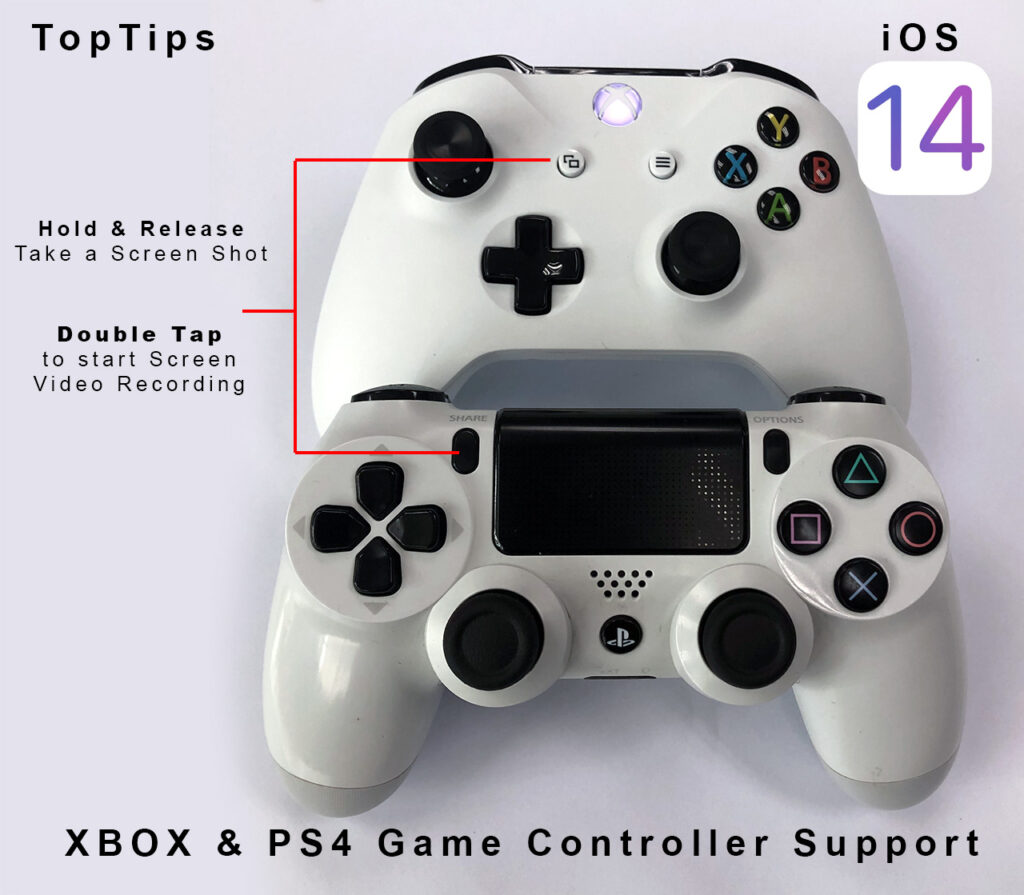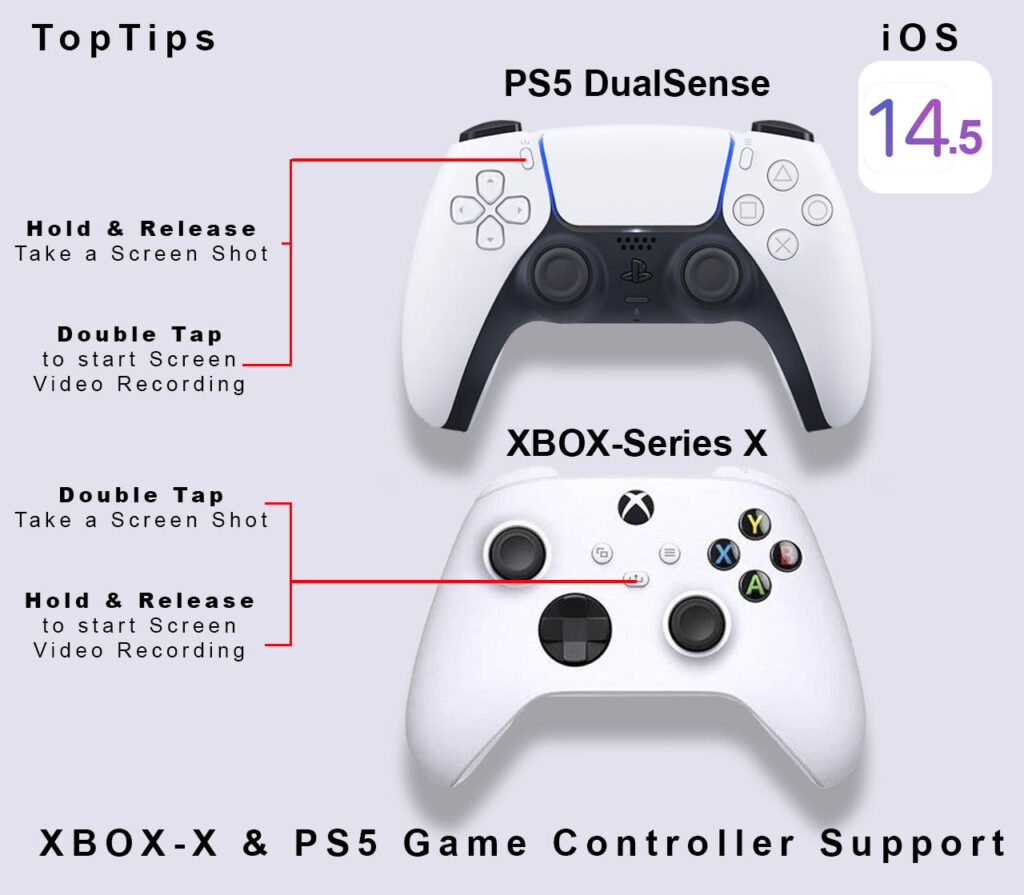iOS14 Brings new features to Game Controllers
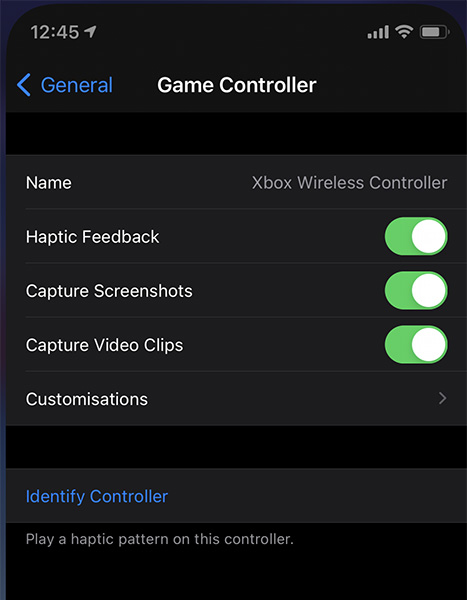
iOS14 Now allows you to take screenshots or capture video using a connected game controller, heres how:
1: Goto Settings / Bluetooth / and Connect an XBX or PS4 Controller. (How To Connect a Controller to an Apple Device)
2: Goto Settings / General / Game Controller
3: Make sure “Capture Screenshot” & “Capture Video Clips” are turned ON.
4: Tap rapidly on the “Identify Controller” to verify the controller is functioning, (controller will vibrate more the faster you tap)
5: NOTE: Only from inside Apps that have the Game Controller framework enabled this feature will work.